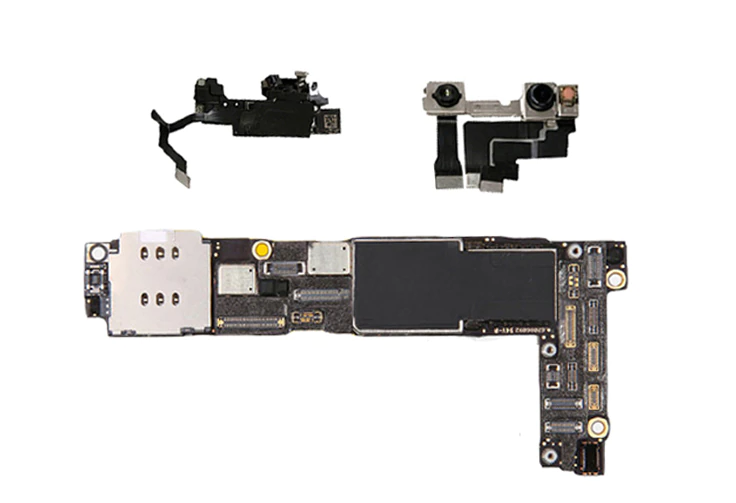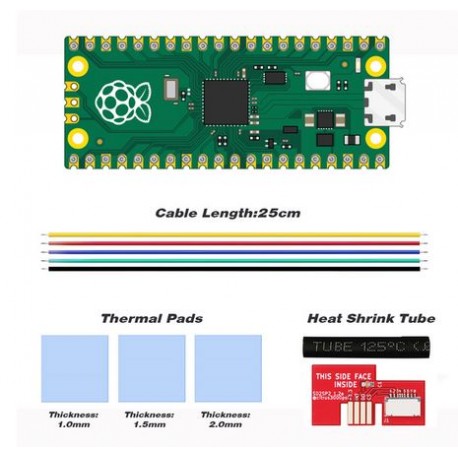-
MenuBack
-
Parts and screens
Vente
-
-
Smartphones Parts
-
-
-
-
-
-
-
screen and parts Mac & Pc HOT
-
-
-
Textrepair your screen, Mac Book or your iphone's motherboard
-
-
-
Deals of the day
-
Screen Apple iMac 2015 "A1418, EMC 2833...$ 360.00
repaired your iMac 21.5 Push ,LM215UH1(SD)(A1) 2015 EMC...
In Stock
-
-
-
-
Tablet screen and parts.
-
- Tools
-
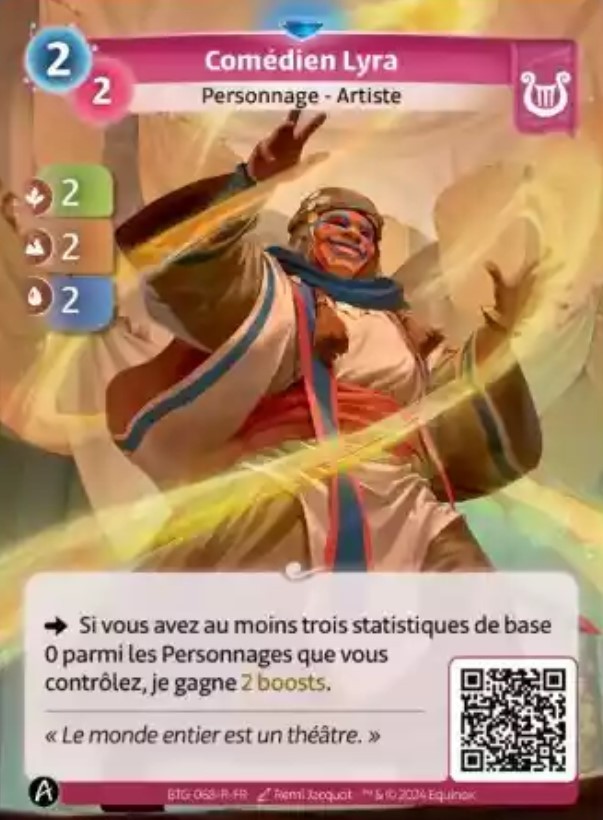 Tgc Games Cardes
Tgc Games Cardes
-
-
Card Altered TGC
-
-
-
-
Retro Game
-
Pico Boot DOL-101 complete for Game Gub SD-Gecko or SD2SP2
Pico Boot DOL-101 complete for Game Gub SD-Gecko or SD2SP2
Tuto swiss gamecube
Our offer includes :
1x Official Pico Module Rasberry DOL 101
1X SD2SP2 module
5 x welded wire
Programming via USB cable, without drivers and programs
Start automatically any DOL (sweet) application of your choice
Installation :
Mounting photo of the larger format pico boot in TELECHARGEMENT
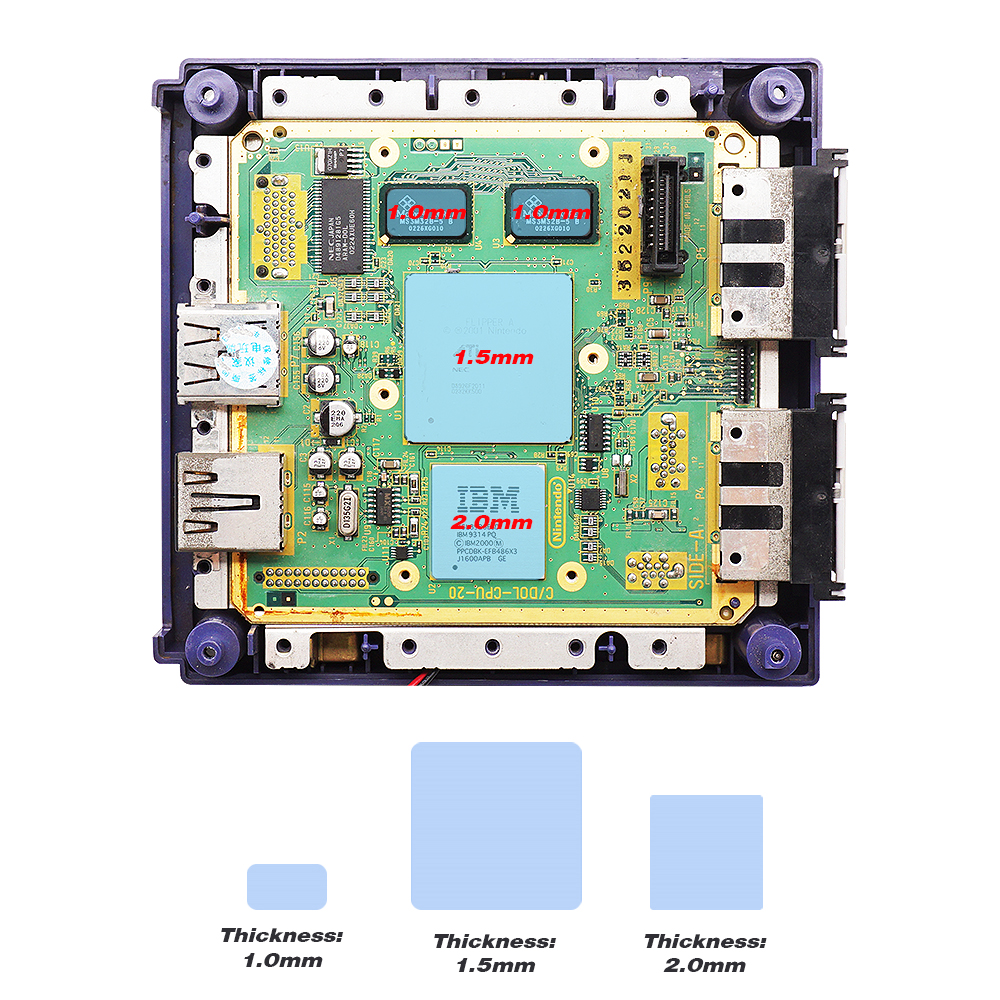
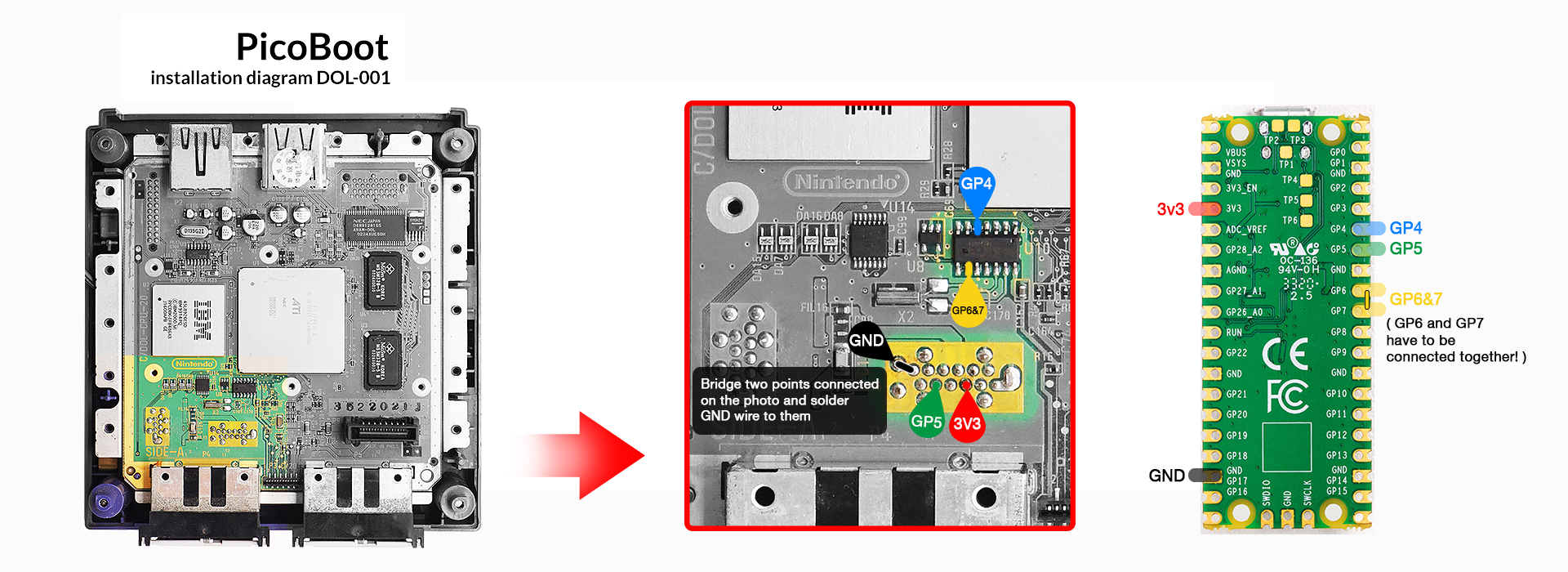
Then Format your SD card in Fat32 in 64kb in 1 single partition with windows or mac
Insert the SD card into your computer.Look for SD card in the workstation or in the management of Thecomputer.Right click on the disk, then select " Format".Dans The"File System" tab, select "FAT32".
Download the latest version of "Swiss" on GITHUB
https://github.com/emukidid/swiss-gc/releases
https://github.com/emukidid/swiss-gc/releases
Go to the "DOL" directory
Recover the latest .dol file
Example : swiss_r963.dol
Recover the latest .dol file
Example : swiss_r963.dol
Copy it to the root of your SD card.
Example : SD:swiss_r963.dol
Example : SD:swiss_r963.dol
From you only have to launch the file MAJ Swiss.bat.
The script "MAJ Swiss.bat" will automatically update the files :
autoexec.dol, boot.dol,igr.dol and ipl.dol.
autoexec.dol, boot.dol,igr.dol and ipl.dol.
PicoBoot is compatible with the Xeno-Gc chip!Uses a "IPL injection" approach superior to mods like XenoGC
VOtre SD card and surgery download games
Now you only have to start your GameCube this one will boot
automatically on Swiss via SD SD-Gecko or SD2SP2 !
automatically on Swiss via SD SD-Gecko or SD2SP2 !
If you hold the B key at the start then the GameCube will normally start.
Rasberry Pico Pi 2021's mico control development card and launched in January 2021 not Rasberry for all people wanting to create electronqiues projects.it has an ARM M0+ rating processor of 264 Ko RAM memory and 2MB FLASH memory.it has 26 connection pin can be booked with or without connection pins.The Pico is compatible with many development environments, such as C/C++, Python and MicroPython, software libraries.
$ 14.99
20 Article Products
Warning: last pieces available!
This product is not sold on a unit basis. You need to select at least 1 quantity for this product.
| Grade | Original |
| Brand | Raspberry |
| Processor | ARM Cortex-M0+ |
| Internal submission | 264 Ko |
| Condition | New |
| Type of Accessory | Video games |
| RAM | 4 Go |