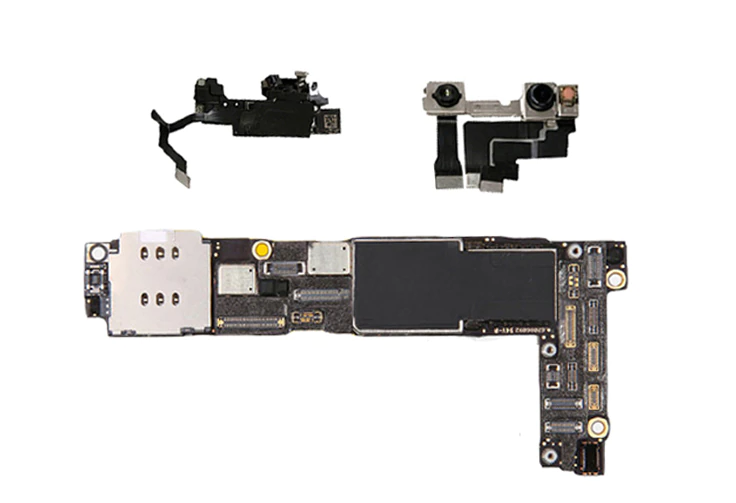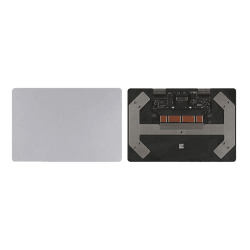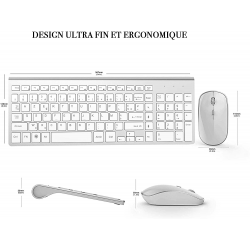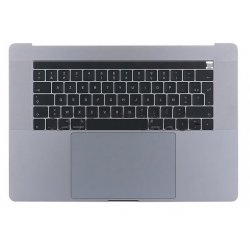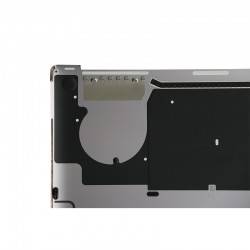-
MenuBack
-
Parts and screens
Vente
-
-
Smartphones Parts
-
-
-
-
-
-
-
screen and parts Mac & Pc HOT
-
-
-
Textrepair your screen, Mac Book or your iphone's motherboard
-
-
-
Deals of the day
-
Screen Apple iMac 2015 "A1418, EMC 2833...$ 360.00
repaired your iMac 21.5 Push ,LM215UH1(SD)(A1) 2015 EMC...
In Stock
-
-
-
-
Tablet screen and parts.
-
- Tools
-
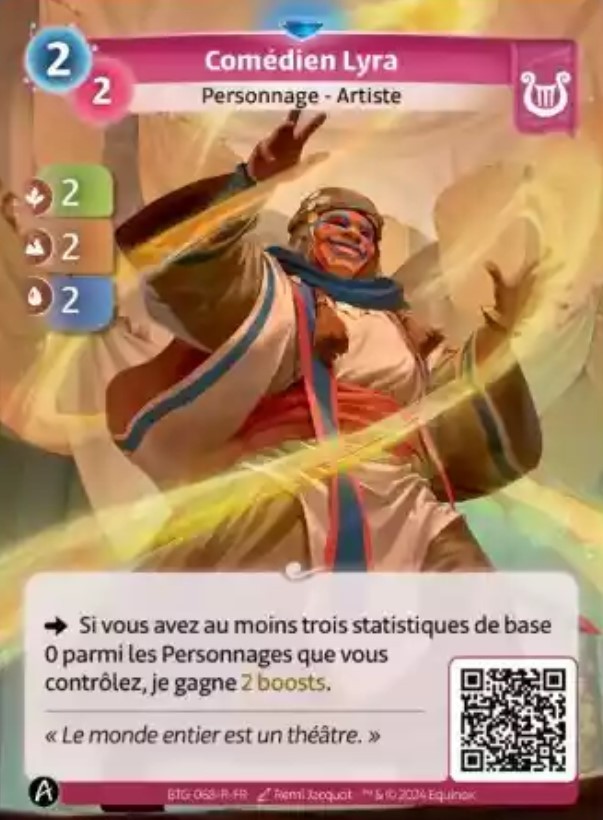 Tgc Games Cardes
Tgc Games Cardes
-
-
Card Altered TGC
-
-
-
-
Retro Game
-
Filter

Loading...
All the spare parts necessary for the repair of Macs, SSD disk, Loudspeaker, Trackpad, TopCase, Keyboard There are 37 products.
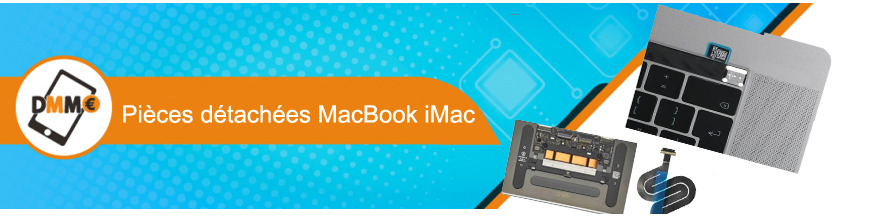
- Grid
- List
-
$ 135.00mouse Apple Wireless Magic Mouse 2, 100% original Bluetooth A1657 NEUVE
Smile Apple Magic Mouse 2 Original Wireless For MacBook and iMac 100% original Apple Our offer includes : Apple Souris Magic Mouse 2 100% original Neuve Supplied with Ca original box For the Sideral Gris and MoneyFor Magic Mouse 2 colors pink, blue, green, violet, Orange, 100% original yellow comes with Cable and simple packaging Colour : money or gray...
-
$ 57.00Repair your MacBook Air M2 A2681 quickly with this TrackPad
Replacement TrackPad Apple MacBook Air M2 13 inch A2681 - Express Shipping 72hOur offer includes : 1 Trackpad MacBook Pro Touch Bar Retina 13" (2020) A2681Color : Gray ,silver,midnight,starlightSuitable for : MacBookAir A2681 Everyday smoothness and precisionGive your MacBook Air 13-inch M2 A2681 all the original touch performance back with this...
-
$ 57.00Spare part Apple TrackPad A2337 Silver MacBook Air 13 M1 inches or gold and grey
TrackPad replacement MacBook Air 13 A2337 OEM quality - Express 72h shippingOur offer includes : 1 Trackpad MacBook Pro Touch Bar Retina 13" (2020) A2337Color : Gray ,silver,goldSuitable for : MacBookAir A2337Precision and comfort at your fingertipsRediscover the original fluidity of your 13-inch MacBook Air A2337 (M1 - 2020) with this high-quality...
-
$ 70.00Bottom case for Macbook Pro Retina 13 A2251, grey and original silver for laptop
Bottom back case for Macbook Pro 16 " A2251Our offer includes : 1x Bottomcase MacBook Pro 16 Moose A2251 moose with inscriptions Colour : grey or silver Suitable for : Mac Book Pro 2020: MWP72LL/A (2.0 GHz Core i5)Mac Book Pro 2020: MWP82LL/A (2.0 GHz Core i5)Mac Book Pro 2020: BTO/CTO (2.3 GHz Core i7)
-
$ 64.00Power Adapter Charger MLYU3ZM/A USB-C MacBook Pro/Air Iphone 16 /IPad Pro...
Apple MacBook Power Adapter MLYU3ZM/A USB-C 140W White or 70W and 30W Apple original Our offer includes : 1x Power Charger 140w/70w/30wAutomatic Voltage from 5.2v to 20.2v Model : Connector type : USB-COutput power : 140 W/70W/30W selectable Box contents : Apple USB-C 140 W power adapterSuitable for : Compatibility : iPhone 15 and iPhone 16 SERIES...
-
$ 52.00Touchpad Trackpad Macbook Air A1932 2019 an gris/or
Trakpad MacBook Air A1932 Our offer includes : 1 Trackpad MacBook Air 13" Retina 661-11908 Colour : Silver or goldSuitable for : MacBookAir A1932
-
$ 52.00Touchpad Trackpad Macbook Air A1932 2019 an gris/or
Trakpad MacBook Air A1932 Our offer includes : 1 Trackpad MacBook Air 13" Retina 661-11908 Colour : Silver or goldSuitable for : MacBookAir A1932
-
$ 52.00Touchpad Trackpad Macbook Air A1932 2019 an gris/or
Trakpad MacBook Air A1932 Our offer includes : 1 Trackpad MacBook Air 13" Retina 661-11908 Colour : Silver or goldSuitable for : MacBookAir A1932
-
$ 57.00Macbook retina A1534 touchpad, year 2015 plus motherboard connecting cable
Trackpad Touchpad Apple for MacBook 12′ Retina A1534 Our offer includes : 1x Trackpad A1534 + motherboard connection table Colour : Grey/gold/Silver Suitable for : MacBook 12" A1534 EMC 2991 MacBook 12" A1534 EMC 3099
-
$ 49.99SSD OLEANE MARK FRANCAISE from 256 GO to 2TB SATA3 6Gb/s
SSD 2.5" French brand disc OLEANE KEY Our offer includes : x 1 Hard Drive SSD OLEANE KEY new Original Model : MX/BX Storage capacity : 256go / 480go / 512go / 960go / 1TB / 2TB Category • SSD 2.5" Model • SSD OLEANE KEY 2.5" MX1000 SATA 1TB Capacity • 256go / 480go / 512go / 960go / 1TB / 2TB Interface • SATA3 6Gb/s Reading Transfer Rate...
-
$ 49.00Wireless Azerty Keyboard for Mac, PC, tablet
AZERTY Digital Keyboard for Windows and MacOur offer includes : Universal wireless keyboard + bluetouth mouseColour : Silver or White Suitable for : Mac, iMac, PC, tablet, Windows computer You are looking for a cheap and qualitative keyboard, at discountmymobile we offer our keyboard european azerty specially adapted to the french language. It is...
-
$ 293.11Keyboard for Macbook Pro A1707, original French + touch paved + speaker +...
Top Case Keyboard MacBook Pro Complete Keyboard English + Retro lighting + trackpad + Hp + TouchBar Our offer includes : Top original complete box for Macbook Pro A1707+Clavier AZERTY + keyboard lighting+ Trackpad touch panel+Haut parleur+TouchBar Model : New or reconditioned French. Colour: Grey or SilverSuitable for : MacBookPro13,3 Late 2016:...
-
$ 33.00Keyboard Macbook Air 13.3 "A1369 A1466, new from 2011 to 2015
Replace keyboard MacBook Computer Air A1369 or A1466 2011 to 2015 Our offer includes : 1 keyboard for MacBook Air A1369 or A1466 2011 to 2015 Sold without the backlight Model : AZERTY French Suitable for : For Macbook Air 4.2 13 inches A1369 Mid 2011 EMC 2471 MC965LL/A 1.7 GHz "Core i5"For Macbook Air 4.2 13 inches A1369 Mid 2011 EMC 2471 MC966LL/A 1.7...
-
$ 31.00Keyboard Macbook Pro Retina A1398 replacement keyboard layout AZERTY
Replace your MacBook Pro retina A 1398 keyboard at the end of 2013, mid 2014, 2015Our offer includes :1 Keyboard for Mac Book Pro Retina 15 A1398 Model : French keyboardSuitable for:Macbook Pro 10.1 Retina 15 inches A1398 Mid 2012 EMC 2512 MC975L/A 2.3 GHz "Core i7"Macbook Pro 10.1 Retina 15 inches A1398 Mid 2012 EMC 2512 MC976LL/A 2.6 GHz "Core...
-
$ 24.00Keyboard Macbook Pro 13 "A1278, new, French, years 2009 to 2012
MAcBook Pro Keyboard 13 A1278 New French 2009 to 2012Our offer includes : 1x Keyboard Apple MacBook Pro A1278 Colour : BlackSuitable for :MacBook Pro 13" June 2009 (MacBookPro5,5)MacBook Pro 13" April 2010 (MacBookPro7,1)MacBook Pro 13" October 2011 (MacBookPro8,1)MacBook Pro 13" February 2011 (MacBookPro8,1)MacBook Pro 13" June 2012...
-
$ 89.00pA-3241-02A A1225 power supply for Imac 24 " ADP-250AF 250W
Power supply iMac 24 A1225 PA-3241-02A 250wOur offer includes : 1x Power supply iMac 24" A1225 614-0405 ADP-250AF B PA-3241-02A1Suitable for :Model : PA-3241-02A ADP-250AF ADP-240AFRef. : 661-4995 614-0416 614-0432PPN: PA-3241-02A ADP-250AF ADP-240AFManufacturer : LITEON/DELTACompatible model : A1225Year : 2007 2008 2009Entry : 100-240V 3A 50-60HzExit :...
-
$ 89.00Imac power supply 21 "A1311, model ADP-310AF-PA-2311-02A
iMac A1311 power supply of 205 Watt original .iMac 21 inches Our offer includes : x1 Power supply iMac A1311Model :ADP-310AF B / PA-2311-02A614-0444614-0445Suitable for :iMac 10.1 before 2009: MB950LL/A (3.06 or 3.33 GHz Core 2 Duo)iMac 10.1 before 2009: MC413LL/A (3.06 GHz Core 2 Duo)iMac 11,2 Mi 2010: MC508LL/A (3.06 GHz Core i3)iMac 11,2 Mi 2010:...
-
$ 130.00Imac power supply 27 "A1316, 250W, 614-0510, tested, Original
Power supply iMac A1316 from 2010 250 Watt original .iMac 27 inches Our offer includes : x1 Power supply iMac A1316Model :PA-3251-3A2614-0509 Suitable for :iMac A1316iMac A1407Price incl. tva to pay during your delivery in France!
-
$ 130.00imac power supply 27 "A1419, 300W, tested and Original compatible A2115
Changed your iMac A1419 power supply from 300 Watt original .iMac 27 inches 2012-2017 Our offer includes : x1 Power supply iMac A1419 and A2115Model : PA-1311-2A ADP-300A Suitable for : iMac 27" End 2012 (A1419- EMC 2546)iMac 27" End 2013 (A1419 - EMC 2639)iMac 27" Retina 5k End 2014- Mi 2015 (A1419 - EMC 2806)iMac 27" End 2015 (A1419 - EMC 2834)iMac...
-
$ 125.00Mac Pro A1481 power supply
Repair iMac A1481 power supply of 405 Watt original .iMac 21 inches Our offer includes : x1 Power supply iMac A1481 of 2013Model : PPN: 614-8521, 6148521, 614-0521 APN:661-7542, 6617542 MP-661-7542 Suitable for : MacPro 6.1 Begin 2013: ME253LL/A (3.7 GHz 4 Core Xeon) MacPro 6.1 Begin 2013: MD878LL/A (3.5 GHz 6 Core Xeon) MacPro 6.1 Begin 2013:...
-
$ 89.00Power supply Mac Mini A1347 85W, tested
Replace Mac Mini A1347 Unibody (2010/2014)Our offer includes : x1 Power supply MAcMini A1347 Unibody (2010/2014)Model :PPN: 614-0503APN: 661-01722, 661-5654, 661-6085, 661-7031RMP-661-01722Suitable for :Mid-2010 MC270xx/A A1347 (EMC 2364)Mid-2010 BTO/CTO A1347 (EMC 2364)Mid-2010 MC438xx/A A1347(EMC 2364)Mid-2011 MC815xx/A A1347(EMC 2442)Mid-2011 MC816xx/A...
-
$ 109.00IMac 21" A1418 Power Supply, 185W, ADP-185BF
Repair iMac A1418 or A2116 .iMac 21 inches 185 Watts Our offer includes : x1 Power supply iMac A1418/A2116 2013 Model : APN: 661-6700, 661-7111, 661-7512 PPN: 02-6712-6700, ADP-185BF Suitable for : Compatibility: iMac 21.5′′ A1418 iMac13.1 before 2012: MD093LL/A (2.7 GHz Core i5) iMac13.1 before 2012: MD094LLL/A (2.9...
-
$ 64.00SSD disk Macbook Pro Retina 13 "A1708, 128 go, 256 go, 500 go, 1 to, Original
exchange your SSD drive from your MacBook PRo Retina A1708 from 2016 to 2017 from 128GO to 1TO Our offer includes : SSD disk MacBook Pro retina TAille and Year to choose Suitable for : Macbook pro a1708 2016 2017 SSD disks For MacBook Pro "Core i5" 2.0 13 "fin 2016 For MacBook Pro "Core i7" 2.4 13 "fin 2016 For MacBook Pro "Core i5" 2.3 13 "Mid-2017...
-
$ 119.00SSD hard drive from 128 go to 256 go,Macbook Pro A1425, a1398 2012
Sharing your MacBook Pro A1425 and A1398 SSD drive from 2012/2013 Our offer includes : SSD screen MacBook A1425 A1398 Suitable for : MacBook Pro 13′′ Retina A1425MacBookPro10,2 before 2012: MD212LL/A(2.5 GHz i5 or 2.9 GHz i7)MacBookPro10,2 before 2012: MD213LLL/A(2.5 GHz i5 or 2.9 GHz i7)MacBookPro10,2 end 2013: ME662LL/A (2.6 GHz Core i5)MacBookPro10,2...
-
$ 23.15Retina 12 "A1534, USB C
Charge connector Usb C MacBook Air A 1534 2016-2017 or Nappe + Charge connector MacBook Aire A1534 2015 Our offer includes :1 Loading table Usb C MacBook Air A1534 2015or 1 Charge connector + Connection table MacBook Air A1534 2015or 1 Charge connector only MacBook Air A1534 2015or 1 Load table with Usb C connector included MacBook Air A1534 2016-2017...
-
$ 174.06Keyboard Original Apple MAgic keyboard MacBook Pro/MacBook Air/iMac/Mac Pro
Digital keyboard Apple Magic keyboard wireless Original Our offer includes : Original keyboard Apple Colour : Silver or side graySuitable for :Compatible with all macYou are looking for a pleasant and comfortable keyboard to piano for hours without fatigue making your notes light and pleasant. Thanks to the digital pavementApple Magic 2 is specially...
-
$ 98.99Bottom Case Apple for MacBook Air Retina 13′′ M1 A2337
Keyboard with top box for MacBook Pro Unibody A337 Our offer includes : 1x keyboard + topcase francais azerty for MacBook Pro 13 Powders A2337 Original aluminium box . Colour : Gris/Or/Silver Suitable for :MacBookAir 2020 : MGN53LL/A - Apple M1 – Sidéral GreyMacBookAir 2020 : MGN63LL/A - Apple M1 – Sidéral GreyMacBookAir 2020 : MGN73LL/A - Apple M1 –...
-
$ 86.00Protective shell lower parts for macbook air retina 13,3 A1932
Bottom back case for Macbook Pro 13.3 "A1932 100% original Our offer includes : 1x Bottom case MacBook Pro 13.3 Powders A1932 Colour : OR / SILVER / GRIS Suitable for : MacBook Air 2018: MRE82LLL/A (1.6 GHz Core i5)MacBook Air 2018: MRE92LLL/A (1.6 GHz Core i5)MacBook Air 2019: MVFH2LL/A (1.6 GHz Core i5)MacBook Air 2019: MVFJ2LL/A (1.6 GHz Core i5)
-
$ 99.00Lower neck for Macbook Pro Retina 2016 A1990 A1707, original, 2017
Rear shell for MacBook Pro Unibody A1990 or A1707 Our offer includes : 1x Lower protective case for Macbook Pro Retina 2016 "A1990 A1707, of origin, 2017 Colour : Gris or SIlver Suitable for : Mac Book Pro 2017:A1707 or A1990 Mac Book Pro 2018: MR932LL/A (2.2 GHz)Mac Book Pro 2018: MR942LL/A (2.6 GHz)Mac Book Pro VEGA 2018: BTO/CTO (2.6 GHz Core...
-
$ 90.00Shell for Macbook Air A2179, original, new, silver
Rear shell for MacBook Pro Unibody A2179 Our offer includes : 1x hull + for MacBook Pro 13 Powders A2179 Original aluminum topcase with backlight. Colour : alu Suitable for : Mac Book Air 2020: MWTJ2LL/A (1.1 GHz Core i3)Mac Book Air 2020: MWTK2LL/A (1.1 GHz Core i3)Mac Book Air 2020: MWTL2LL/A (1.1 GHz Core i3)Mac Book Air 2020: MVH22LL/A (1.1 GHz Core...
-
$ 99.00Lower protective shell macbook pro 13,3 A2338, grey and silver
Bottom back case for Macbook Pro 13.3 "A2338 Our offer includes : 1x Bottom case MacBook Pro 13.3 Powders A2338 Colour : alu Suitable for : Mac Book Pro 2020 : MYDA2LL/A (3.2 GHz or 2.1 GHz)Mac Book Pro 2020 : MYDC2LL/A (3.2 GHz or 2.1 GHz)
-
$ 99.00Lower neck for Macbook Pro A2141, side grey
Bottom back case for Macbook Pro 16 "A2141 Our offer includes : 1x Bottomcase MacBook Pro 16 Pricks A2141 Colour : alu Suitable for : MacBookPro16,1 2019: MVVL2LL/A (2.6 GHz Core i7)MacBookPro16,1 2019: MVVM2LL/A (2.3 GHz Core i9)MacBookPro16,1 2019: BTO/CTO (2.4 GHz Core i9)
-
$ 16.08Bottom bar with screen logo for Macbook A1706, A1707, A1708, A1989, A1990,...
Bar From the black bottom or there is "MacBook" under the screen Our offer includes : low screen MacBook bar at the choice. Colour : Grey / black Suitable for :Model - A1707 A1990 Model - A1989 A2159 Model - A2141 Model - A1534 Model - A1706 A1708 Model - A1932 A2179 La La La La La La La La La La La La La La La La La La La La La La La La La La La La...
-
$ 169.00Keyboard top case Macbook Air A1465 of origin, backlit French keyboard
Keyboard Top case Macbook Air A1465 retro-lighting 2013-2017Our offer includes : Top case Macbook air A1466 type AZERTY French.Topcase Apple Aluminum sold without the trakpad or the battery Colour : GrisSuitable for :MacBookAir5,1 Mid 2012: MD223LLL/A (1.7 GHz Core i5)MacBookAir5,1 Mid 2012: MD224LLL/A (1.7 GHz Core i5)MacBookAir5,1 Mid 2012: MD224LLL/A...
-
$ 99.00Trakpad touchboard Macbook Pro 13.3 Retina A2289 grey , silver
Change are Trackpad MacBook Pro Retina 13" A2289 with Touch Bar 2020 Our offer includes : 1x Trackpad + 1 motherboard linkColour : Gris/silver Suitable for : MacBookPro16,3 2020: MXK62LL/A (1.4 GHz Core i5) MacBookPro16,3 2020: MXK72LL/A (1.4 GHz Core i5)
-
$ 160.00Top case Macbook Pro A1278, original keyboard with backlight 2011/2012
Keyboard with top box for MacBook Pro Unibody A1278 Our offer includes : 1x keyboard + topcase francais azerty for MacBook Pro 13 Powders A1278Original aluminum topcase with backlight.Colour : aluSuitable for :MacBookPro 8,1 Early 2011: MC700LLL/A (2.3 GHz Core i5)MacBookPro 8,1 Early 2011: MC724LL/A (2.7 GHz Core i7)MacBookPro 8,1 Late 2011: MD313LLL/A...
-
$ 34.00Top shell top Macbook Pro A1502, 2015 original, with backlit keyboard
Replace the keyboard yourself with our Topcase Topcase Topcase Shield Keyboard for Macbook Pro Retina A1502 2013-2015 Our offer includes : Keyboard + Topcase Macbook Pro retina A1502, 2015 from NEUF Or single keyboard AZERTY English MacBook Pro A1502 Colour : Silver Suitable for :MacBook Pro Retina 13" End 2013 (A1502 / EMC 2678)MacBook Pro Retina 13" Mi...
- Grid
- List